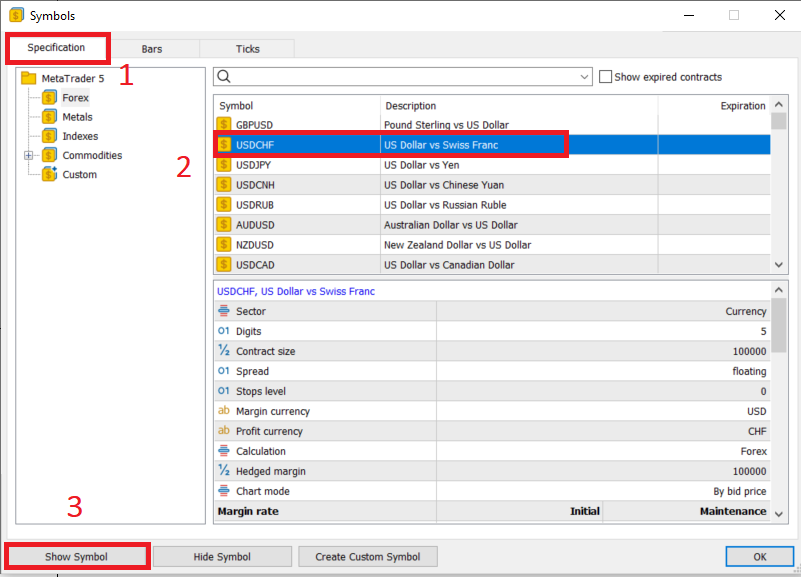1. Add the code of the relevant trading symbol directly under the window of market quotation:
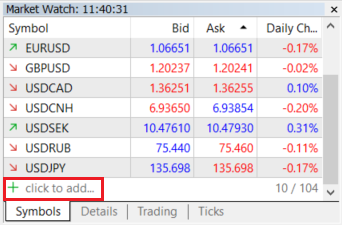
If the market quote window is not displayed, you need to click [View] on the menu bar first, and then select [Market Quote]
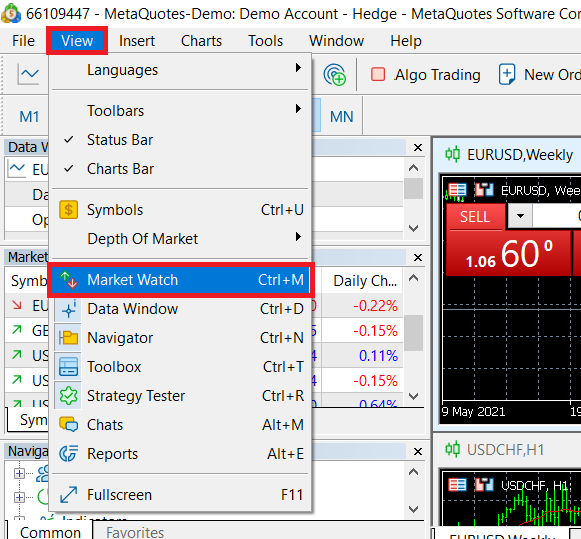
2. Select [View] in the menu bar and then click [Trading Symbol]:
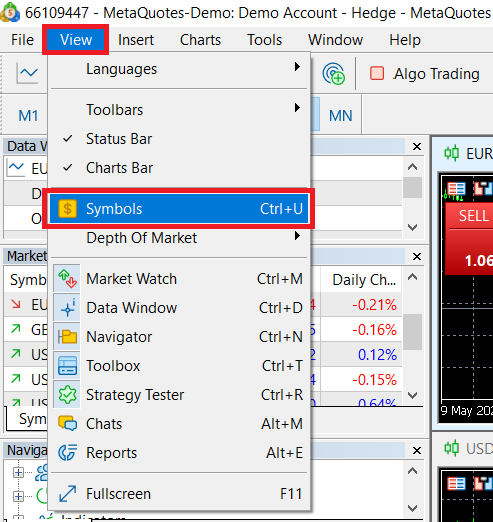
Find the product that needs to be added under the [Specification] of the trading product. After selecting it, click [Display Trading Product] in the lower left corner: