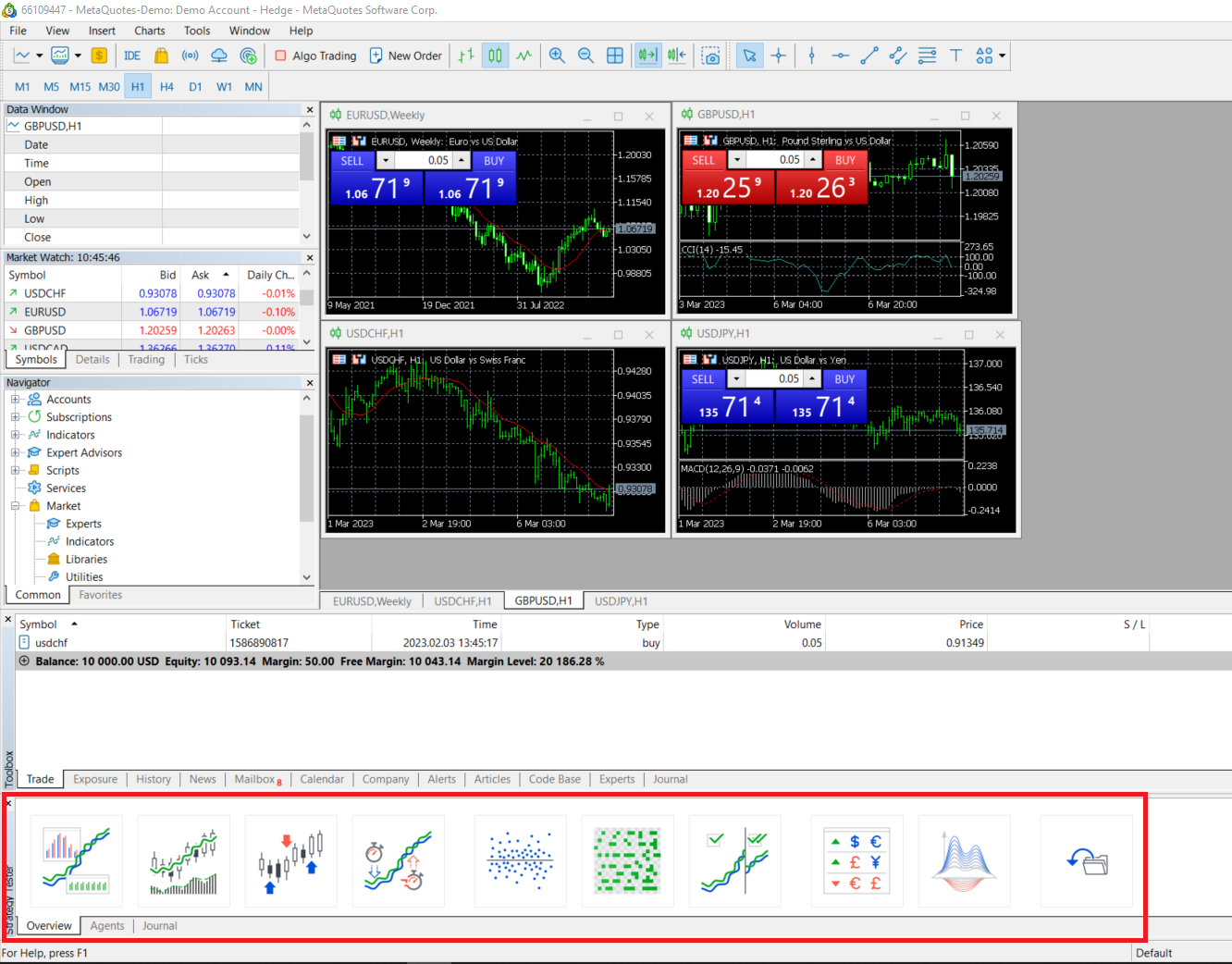main menu
The main menu includes almost all functions in MT5, which help users to perform chart operations, tool analysis and platform settings, etc. The main menu consists of the main functions of [File], [View], [Insert], [Chart Tools], [Window] and [Help].
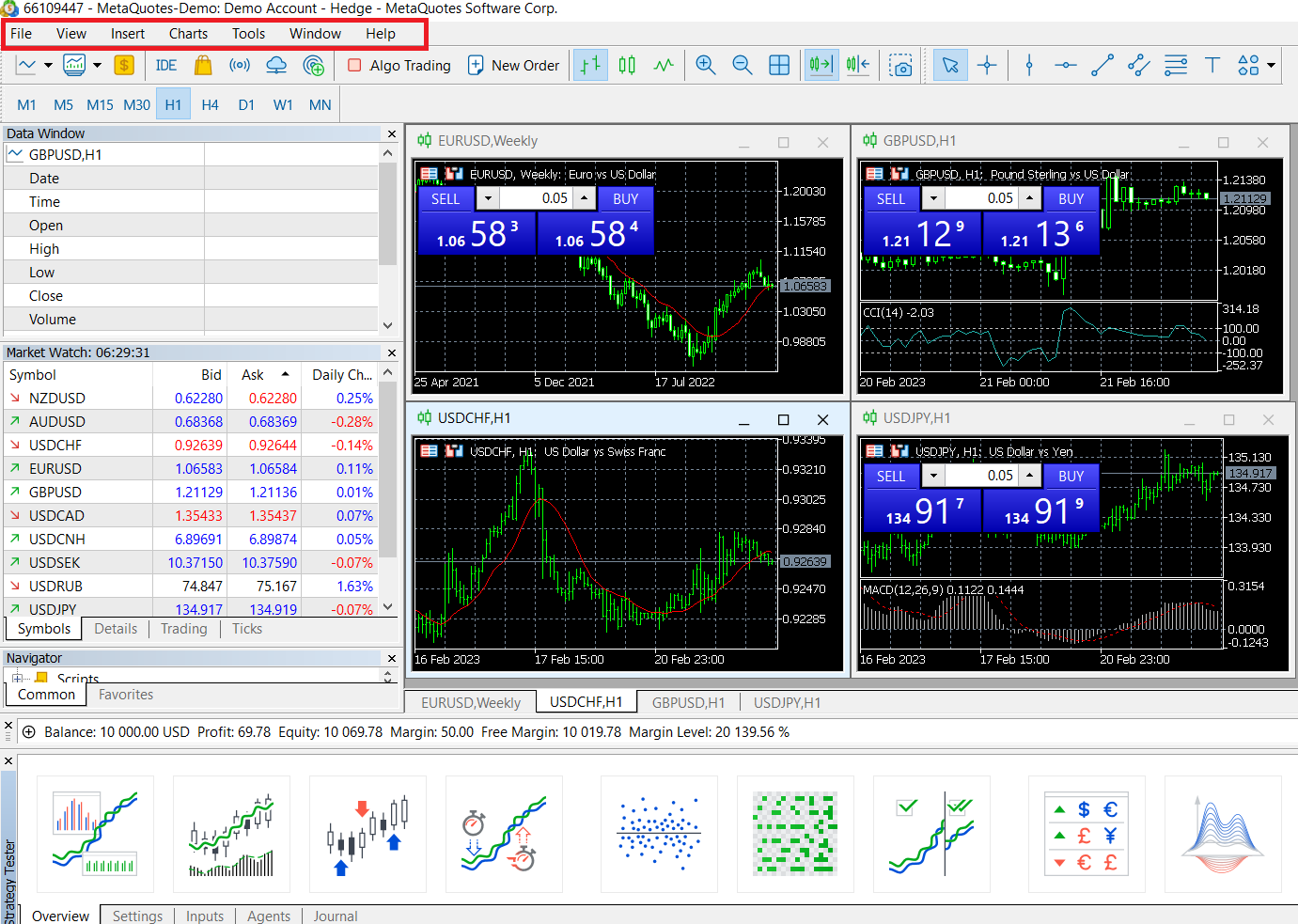
toolbar
Commonly used or key functions in the main menu are located in the toolbar, which is convenient for users to quickly operate, such as searching for trading symbols, placing orders, adjusting chart types and adding graphical indicators, etc.
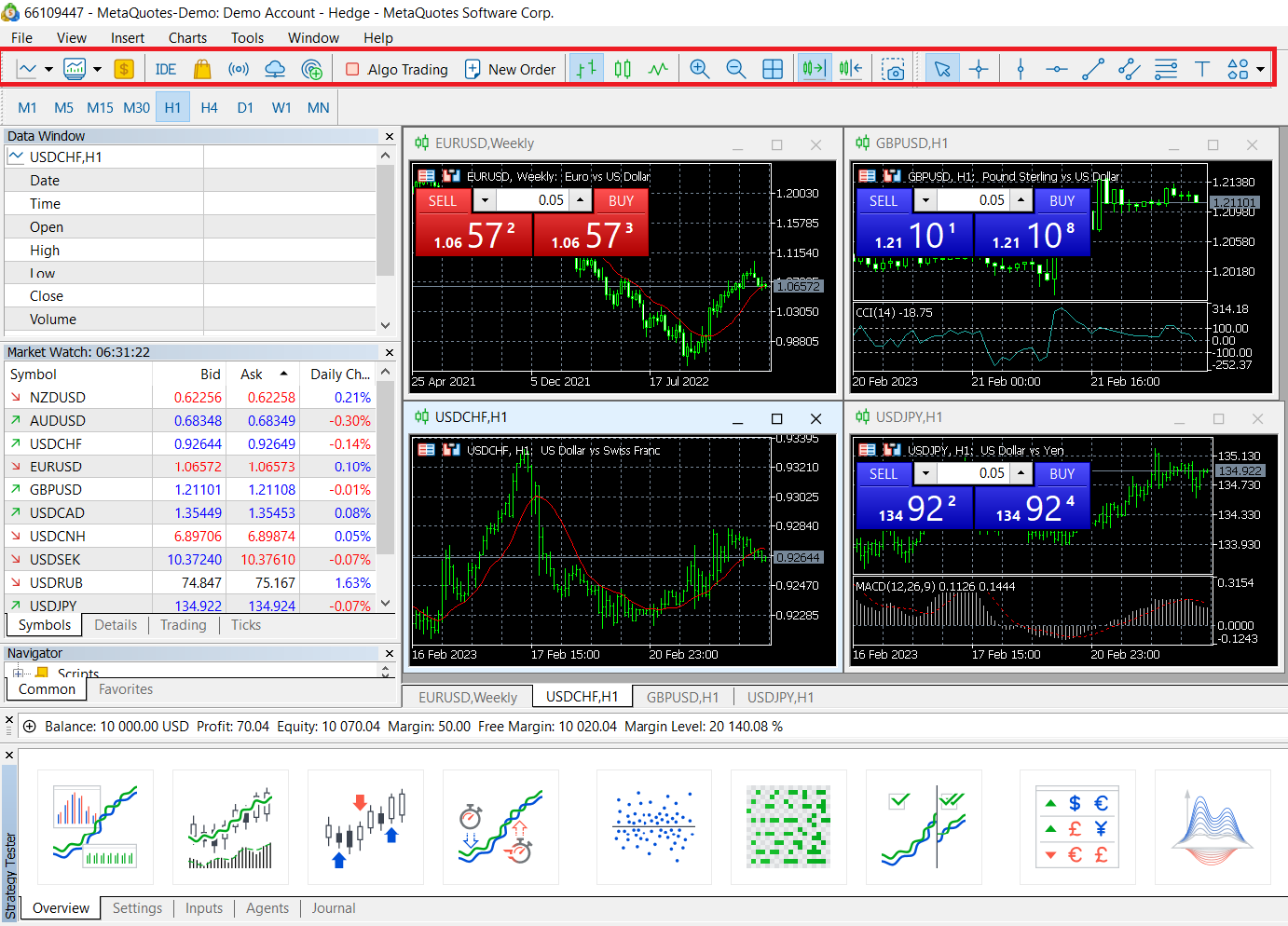
chart
The market trend chart of related trading varieties is displayed in the chart area, which is convenient for users to carry out technical analysis.
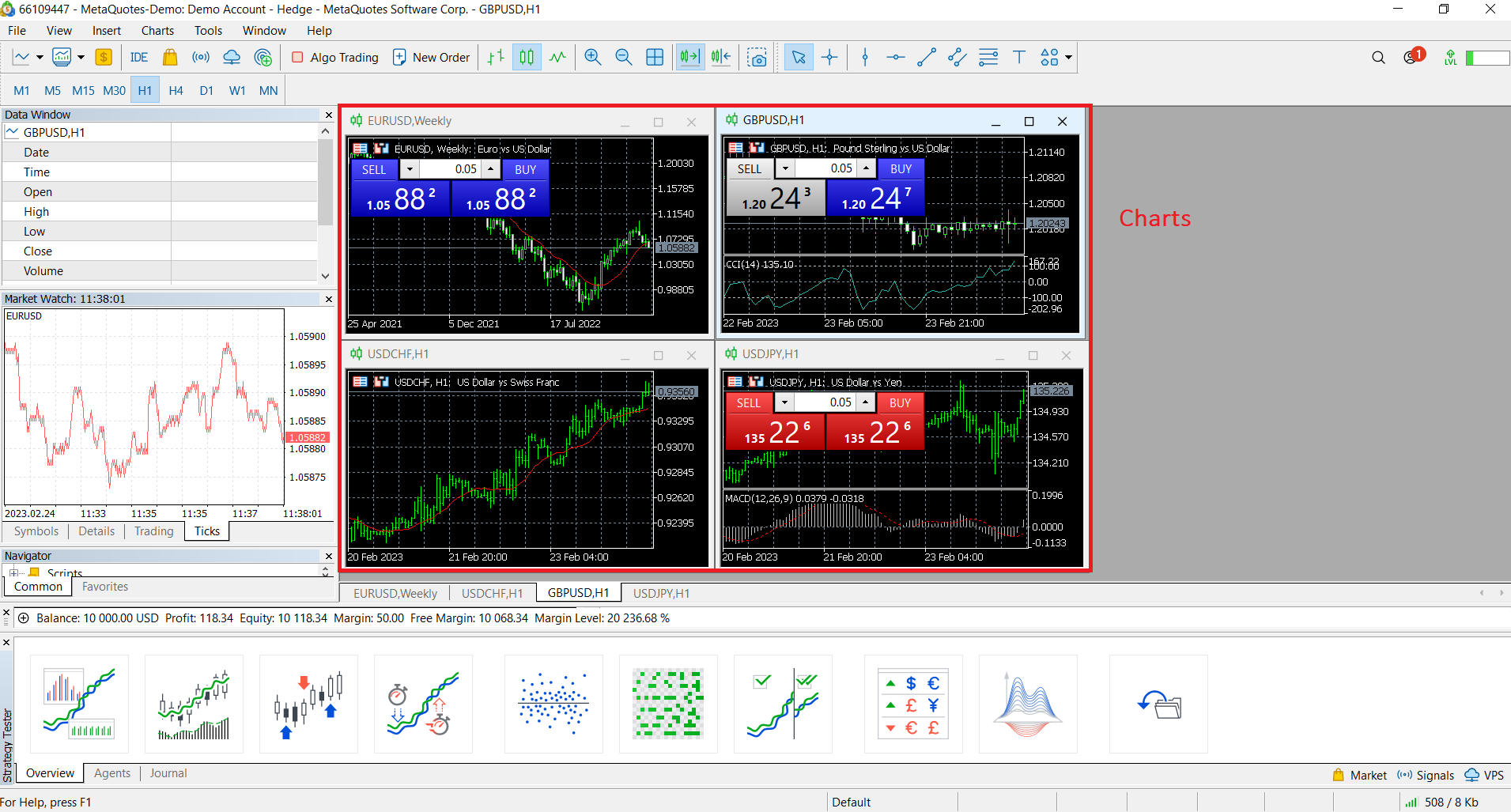
data window
If the mouse cursor stays on a certain time node on the chart, then the detailed transaction data of that time node will be displayed in the 【Data Window】.
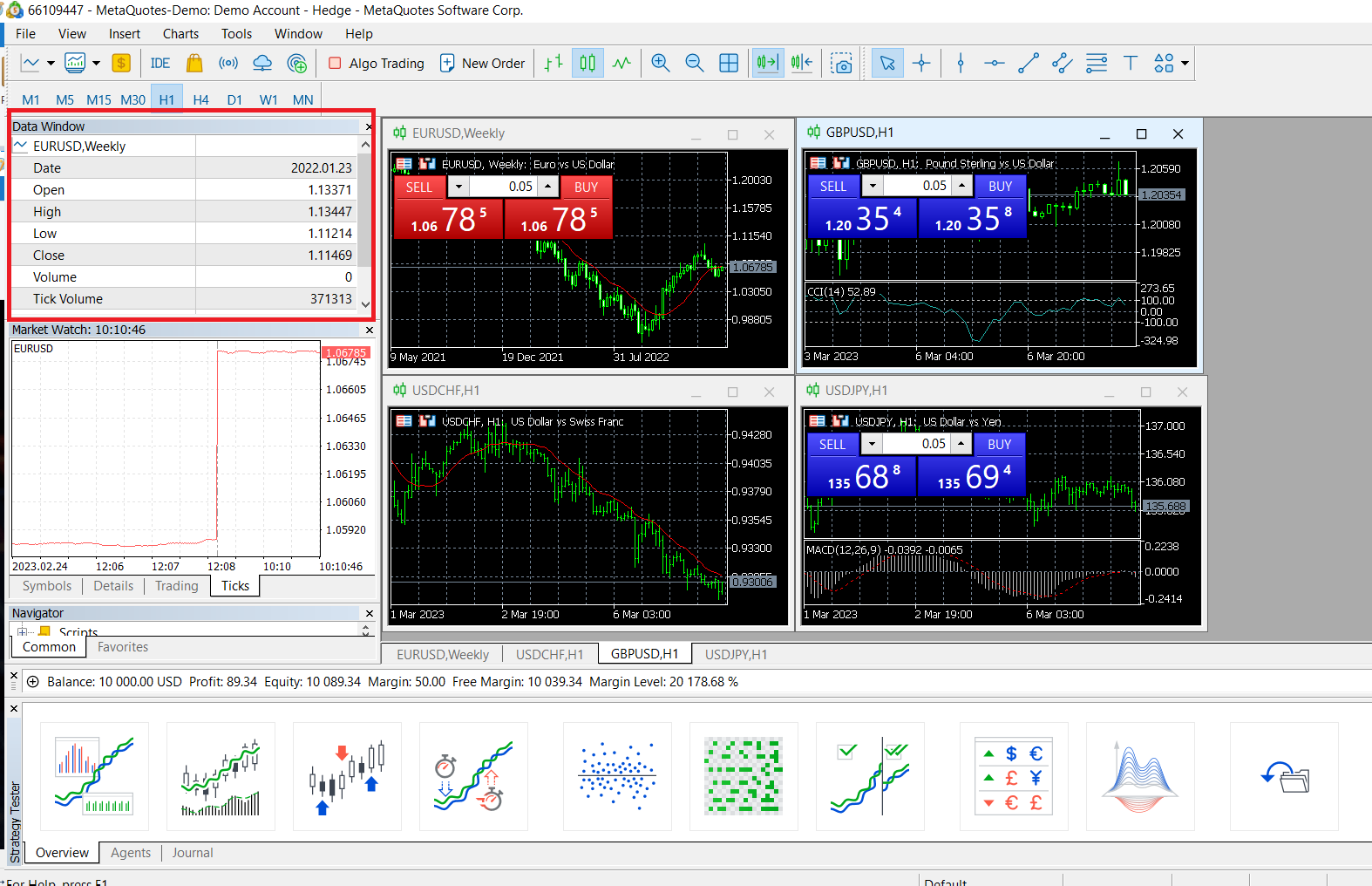
market quotation
The detailed market quote data of the trading variety will be displayed in the [Market Quote] column.
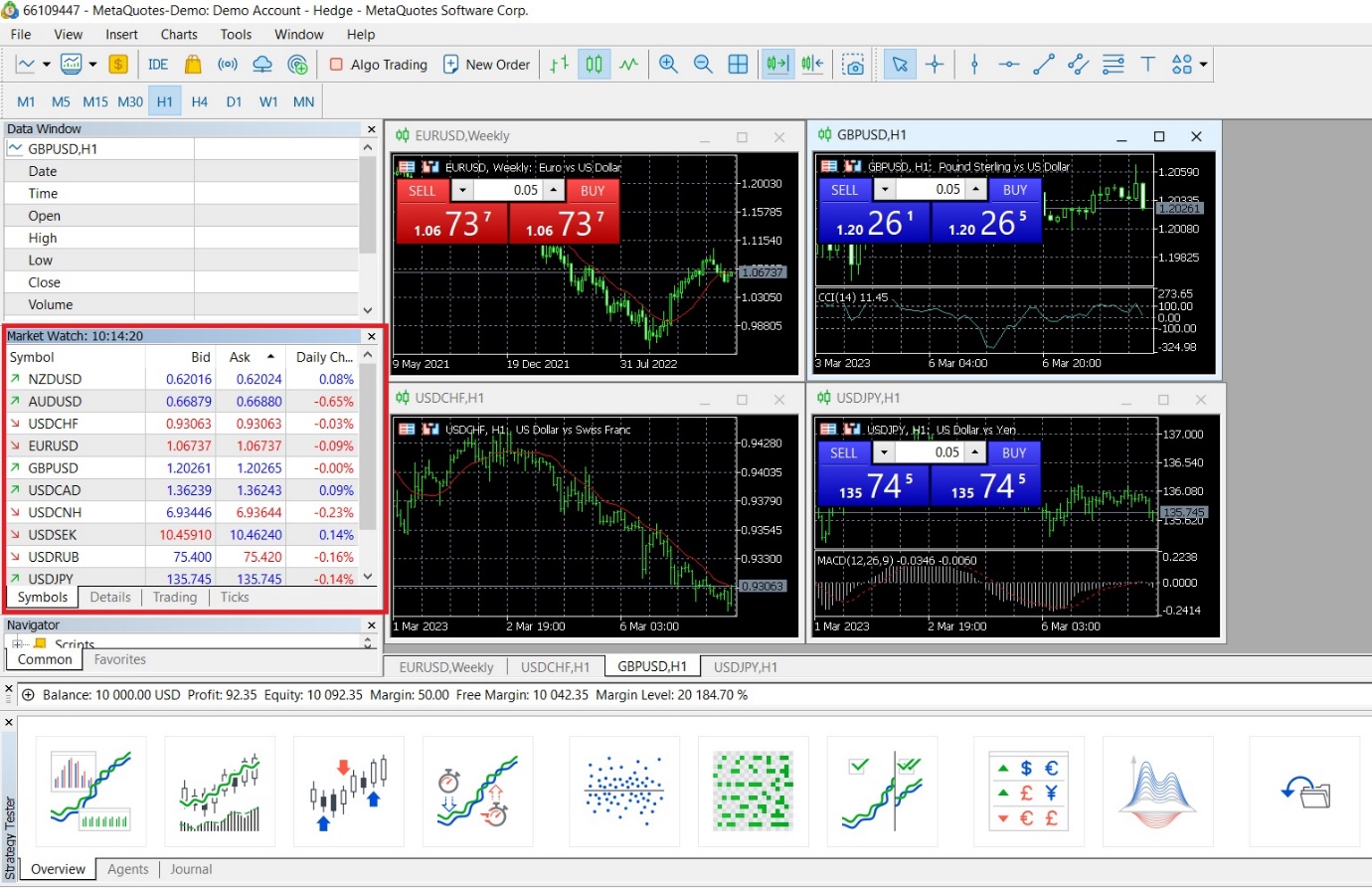
navigation
Users can switch between different trading accounts under [Account] in [Navigation], and set indicators and EA transactions.
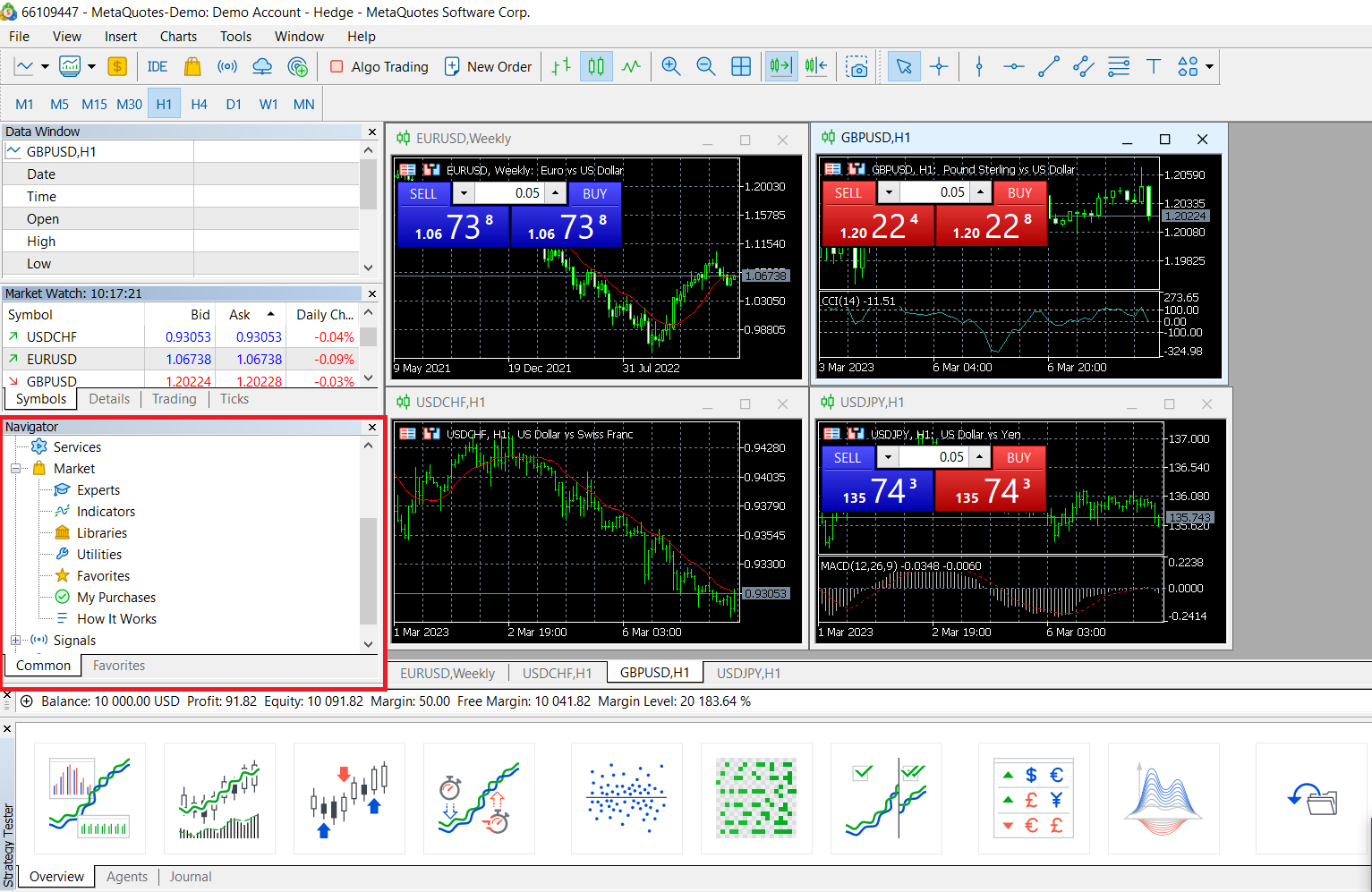
toolbox
The toolbox covers multiple functions, including [trading], [exposure], [history], [news], [email], [economic calendar], [company], [warning], [article], [codebase], [Search], [Expert] and [Log]. Users can open and modify various orders in the toolbox, and manage trading positions.
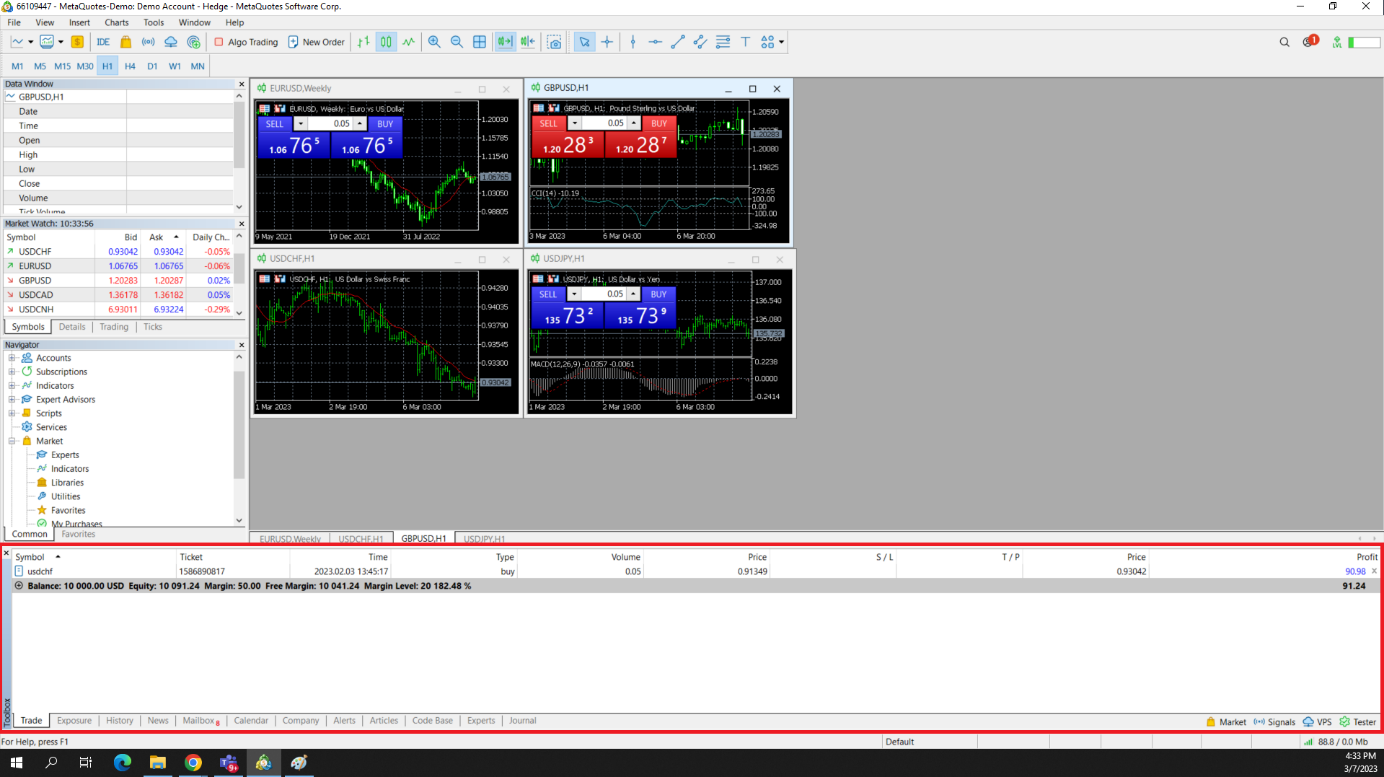
strategy tester
Users can test the strategy under [Strategy Test] before actually using the trading strategy, so as to optimize accordingly.