a. Click on a master account available at the “Active Accounts” section within the “Master” page.
b. Click on "New Offer". The "Offers and Followers" table displays information about all offers, their status, the number of followers and the total "Follower Balance" for each offer.
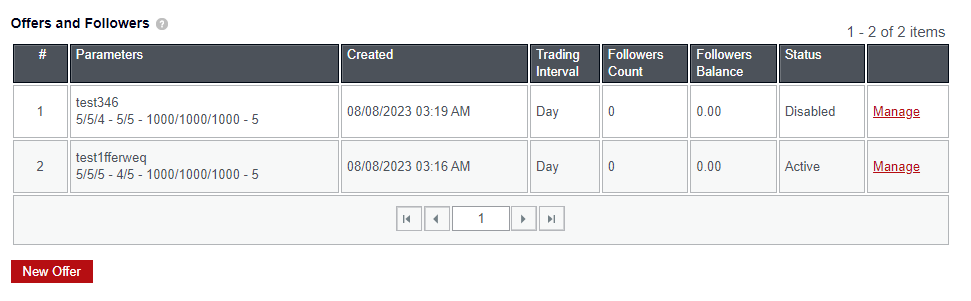
c. Fill in the ”Create Offer” form (for more information about the ”Offer Parameters” description, see Offer Parameters). Check the ”I Confirm” checkbox and click "Create".
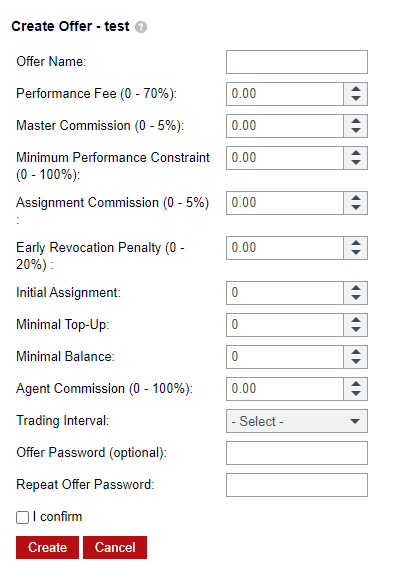
d. To change ”Agent Commission” or/and "Password”, click ”Manage“ in the ”Offers and Followers” table. Select ”Disable” or ”Enable Offer” for the offer status.
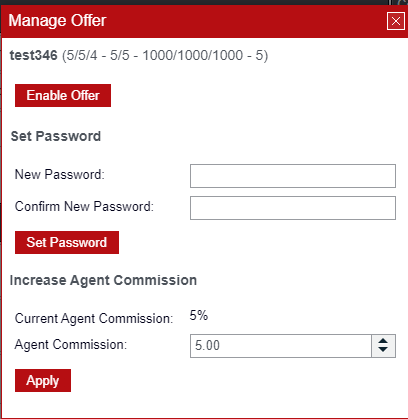
Note! Once an Offer is created, only ”Password” and “Agent commission Parameters” can be edited.