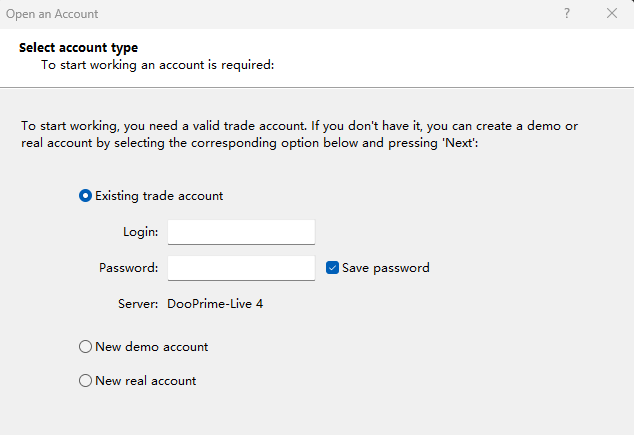1. Open the MT4 client, click "File" in the upper left corner and select "Open a new demo account".

2. Please click the "+" button at the bottom, enter "DooPrime-Live3" in the space and click "Scan".
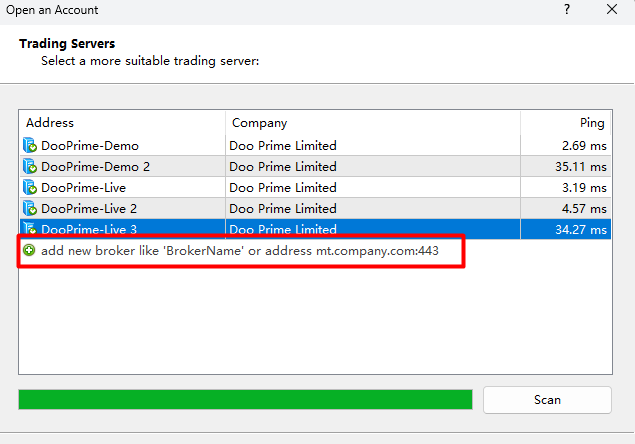
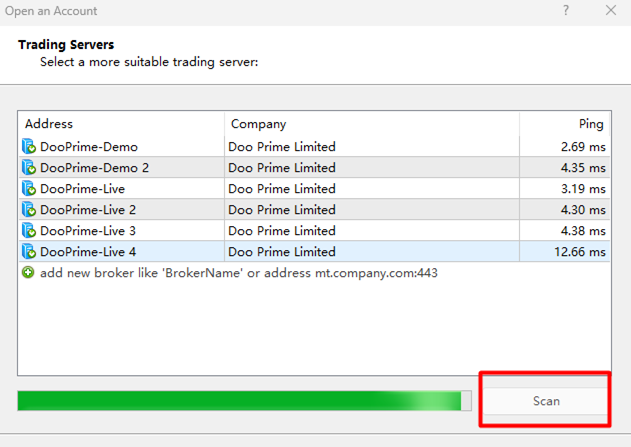
3. Click "Next".
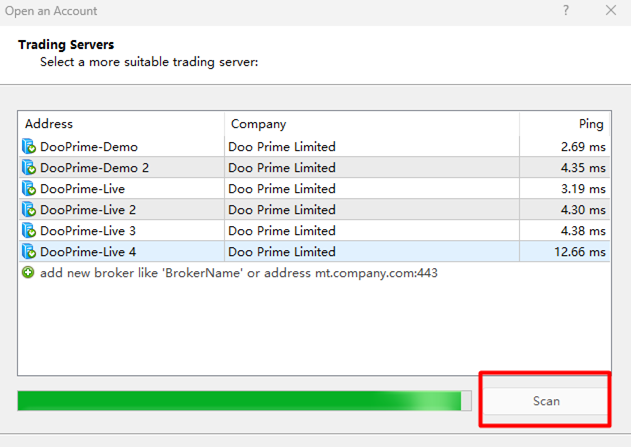
4. Choose to log in to your account.