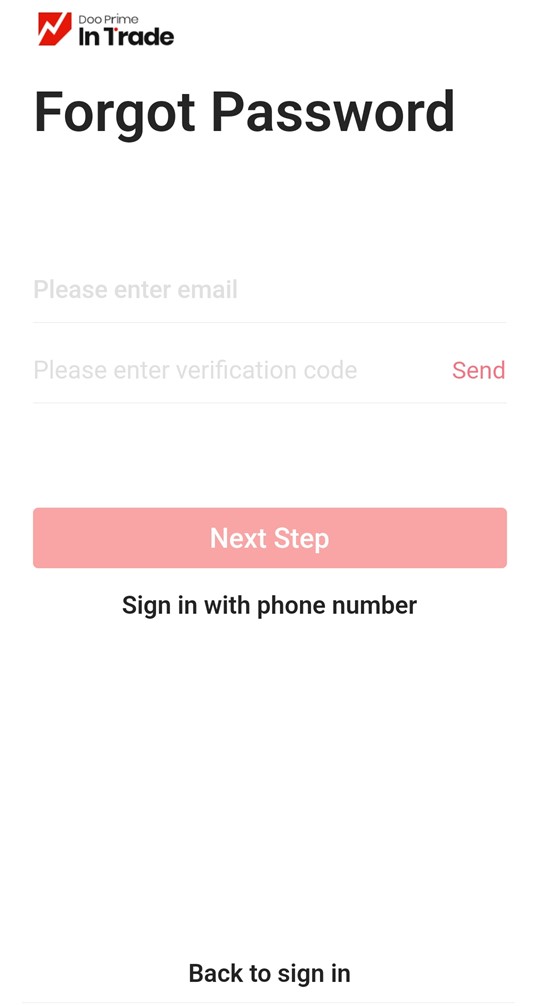If you have forgotten your Doo Prime InTrade password, you can click "Forgot Password" on the login screen to reset it.
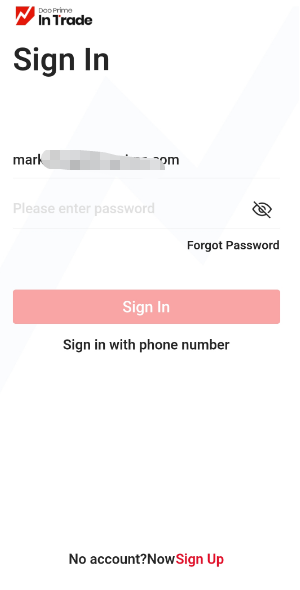
Then, follow the instructions to enter the email address or mobile phone number to get the verification code for verification purposes, and click "Next" after completion.
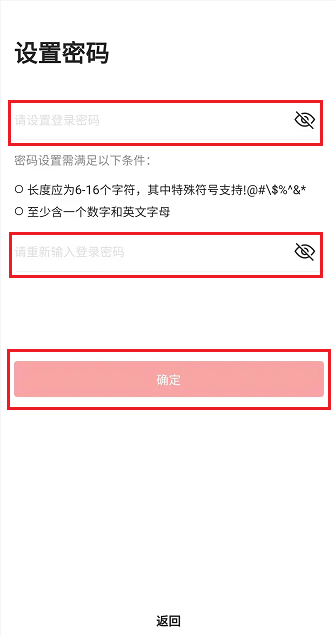
After the verification is completed, you will be redirected to the password setting interface to reset the password. Do pay attention to the conditions that the new password needs to meet. Click "OK" after completion, and you will receive a notification that the password has been updated.